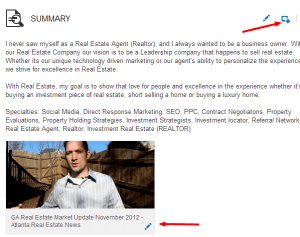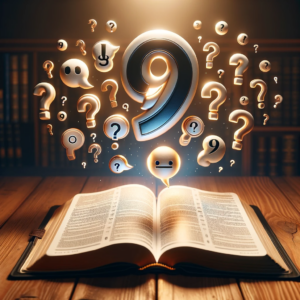This year has been one of many changes for LinkedIn, but this latest one is a good one in my opinion. You now have the ability to “endorse” others and to add a bunch of other information to your profile that you couldn’t otherwise. However, for the longest time the only way to put a video on your profile was through a “hack” by using the slideshare plugin.
Now you can add your videos pretty simply. There is no trick to Adding Videos To Your LinkedIn Profile, in fact, adding youtube videos is very easy.
You simply need to login into Linkedin.
Click on your Profile
Click on Edit
Then click the square with the plus sign
You’ll have an option to: “Add a link to a video, image, document, presentation..”
Paste your Youtube Video Link or other link.
That’s It!
Once done you’ll see your video like the image above.